Rendering supernovae
You can render a supernova in two ways:
- On the fly
- From existing object
Rendering is done using the render() method on the nucleus instance, which at minimum requires the HTMLElement you want to render into:
const n = nucleus(enigmaApp);
n.render({
element,
// rest of the config
});
Render on the fly
When rendering a supernova on the fly you need to specify the type of supernova to render:
n.render({
element,
type: 'barchart',
});
Some supernovae have minimum requirements on the various properties and/or data it needs in order to render, in which case you might see something like this:
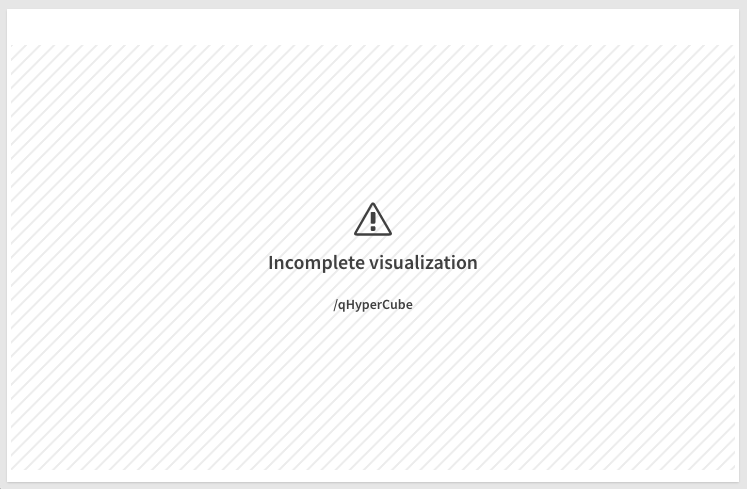
To provide initial data to the supernova, add the data dimensions and measures into the fields property:
n.render({
element,
type: 'barchart',
fields: ['Region', '=sum(Sales)'],
});
You can also modify the initial properties of the supernova:
n.render({
element,
type: 'barchart',
fields: ['Product', '=sum(Sales)'],
properties: {
title: 'Sales by region',
},
});
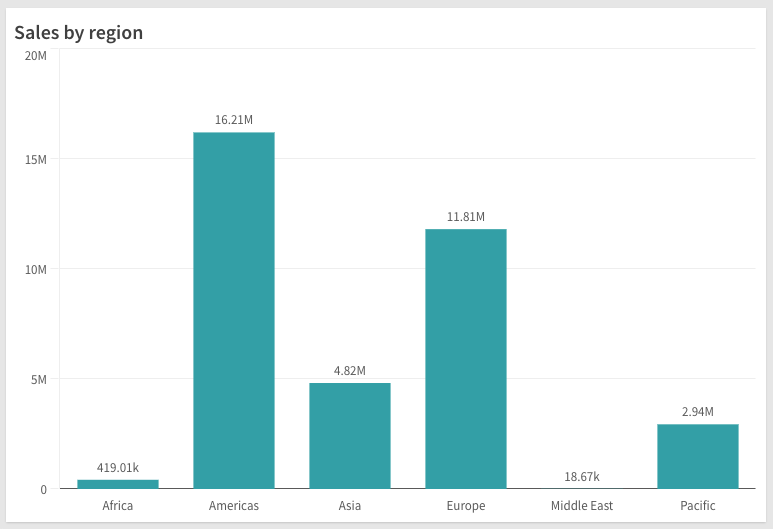
Read more
Render from existing objects
If you already have created a generic object in your app and want to render it, you can do so by providing the object's id:
n.render({
element,
id: '<ObjectID>',
});